
Imagine you’re connecting to free Wi-Fi at an airport café and start asking yourself: can you be tracked with a VPN? A VPN protects your IP address and encrypts your traffic, but tracking can still happen in ways many users don’t expect. In this guide, we’ll break down:
- What a VPN hides and what it doesn’t
- Who can still track you despite using a VPN
- Common reasons tracking leaks occur
- Practical steps to reduce tracking risks
Let’s start with the short answer before diving deeper.
Can You Be Tracked with a VPN?
The answer is mostly no, if you configure it correctly. A VPN reduces the risk of tracking by hiding your IP address and encrypting your internet traffic.

However, other methods such as cookies, account logins, or device fingerprints can still connect your online activities to you.
If you’d like to learn more about online privacy tools or see real-world VPN security tests, online resources offer detailed tutorials and comparisons.
Short Answer: No, If Configured Correctly
If your VPN is set up with leak protection and a kill switch, your IP and browsing activity cannot be directly tracked by ISPs, network snoopers, or public Wi-Fi attackers. However, logging into platforms like Google or Facebook allows those services to continue tracking your activity.
Users who value anonymity and secure browsing should look for features common to the best VPN for privacy, such as advanced leak protection, verified no-logs policies, and strong encryption standards.
What “Being Tracked” Really Means
“Being tracked” can mean different things depending on context:
- Network-level tracking: ISPs or governments monitoring your online traffic
- Advertising tracking: Cookies and trackers logging browsing behavior
- Corporate tracking: Employers monitoring employee activity on work VPNs
Understanding these layers helps explain why VPNs are powerful but not perfect.
What a VPN Hides vs. What It Doesn’t
| A VPN Hides | A VPN Does Not Hide |
|---|---|
| Your real IP address | Cookies and trackers stored in your browser |
| Browsing traffic from ISP or Wi-Fi provider | Logged-in account activities (e.g., Gmail, YouTube) |
| Location based on IP | Device fingerprint (screen size, OS, browser type) |
| DNS requests (if VPN includes DNS protection) | Malware on your device that spies on data |
A VPN provides a strong privacy shield, but if you don’t manage cookies, account logins, and browser settings properly, certain tracking methods can still apply.
Who Can Still Track You
Even with a reliable VPN, tracking is still possible depending on who is trying to monitor your activity.
Websites and Advertisers
Websites and advertisers rely heavily on cookies, tracking pixels, and device fingerprints. Even with a VPN active, they can:
- Recognize you when you log into accounts such as Gmail or Amazon
- Track your browsing through third-party advertising scripts
- Build a profile of your habits based on repeated visits
ISPs and Governments
A VPN prevents your internet service provider from seeing the exact websites you visit. However, they can still detect that you are using a VPN and measure your traffic volume. Governments in some regions may also request VPN connection logs from providers.
Reputable no-logs VPNs often publish independent audits to prove they cannot comply with such demands.
Employers and Corporate VPNs
If you connect to a corporate VPN provided by your employer, your activity on company-managed apps and networks can still be monitored. Many businesses use endpoint monitoring software, meaning even if the VPN encrypts traffic, employers can track keystrokes, app usage, and file access. This setup is designed for security compliance, not personal privacy.
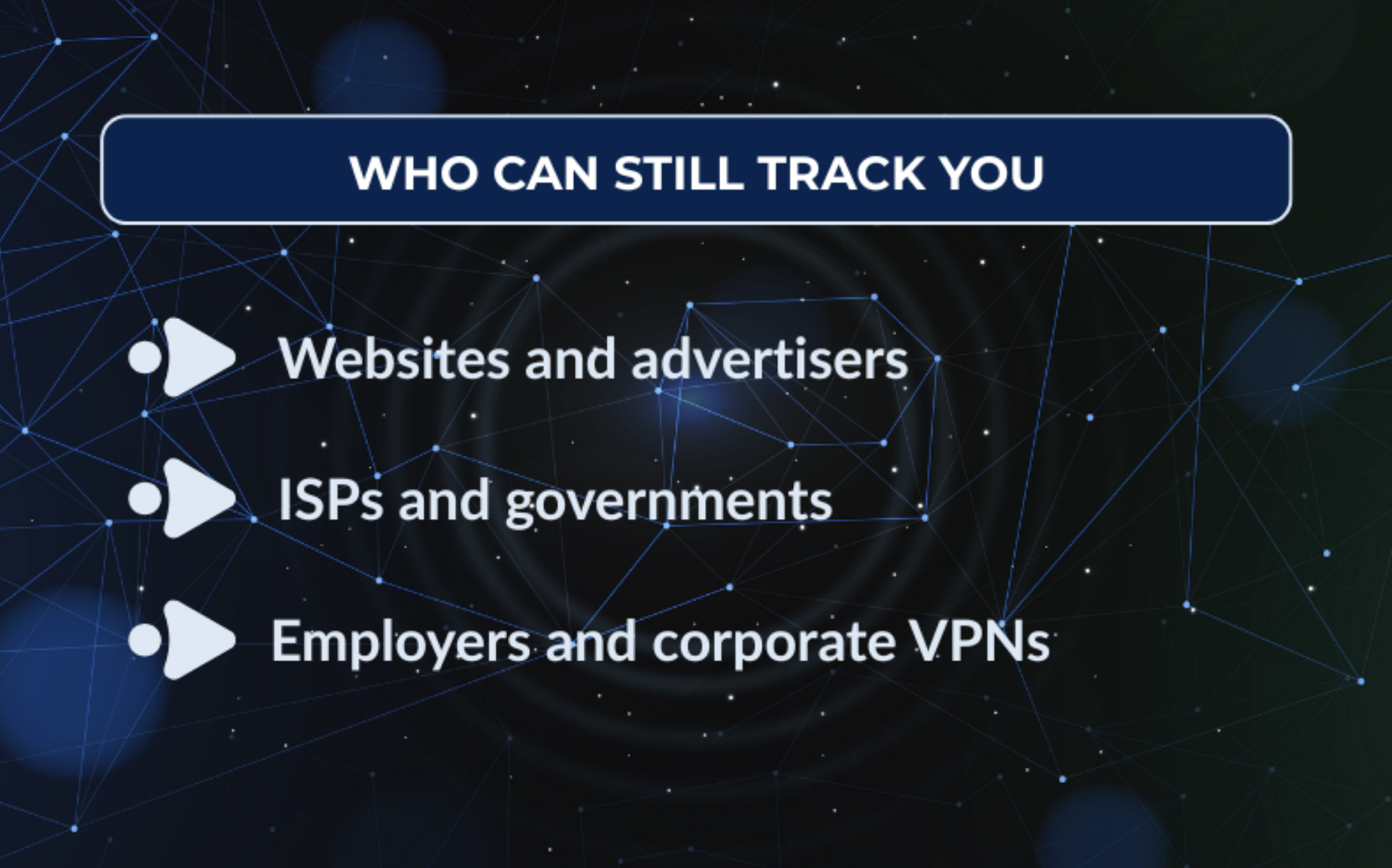
Common Reasons Tracking Still Happens
Even with a VPN, weak configurations or human errors can expose data. These are the most frequent causes.
DNS, IP, or WebRTC Leaks
Sometimes your device bypasses the VPN tunnel and reveals information like DNS requests or your real IP address. WebRTC, a browser feature for real-time communication, is a common source of leaks. Unless it’s disabled or blocked, websites can still detect your original IP even while using a VPN.
VPN Disconnection Without Kill Switch
A VPN may suddenly disconnect due to unstable Wi-Fi or server issues. If the VPN app lacks a kill switch, your device will continue sending traffic unprotected, exposing your browsing activity to ISPs, advertisers, or public Wi-Fi attackers.
Using Free or Untrustworthy VPNs
Free VPNs often fund themselves by selling user data or injecting ads. In these cases, the VPN itself becomes a tracking risk. Unverified providers may log traffic or use weak encryption.
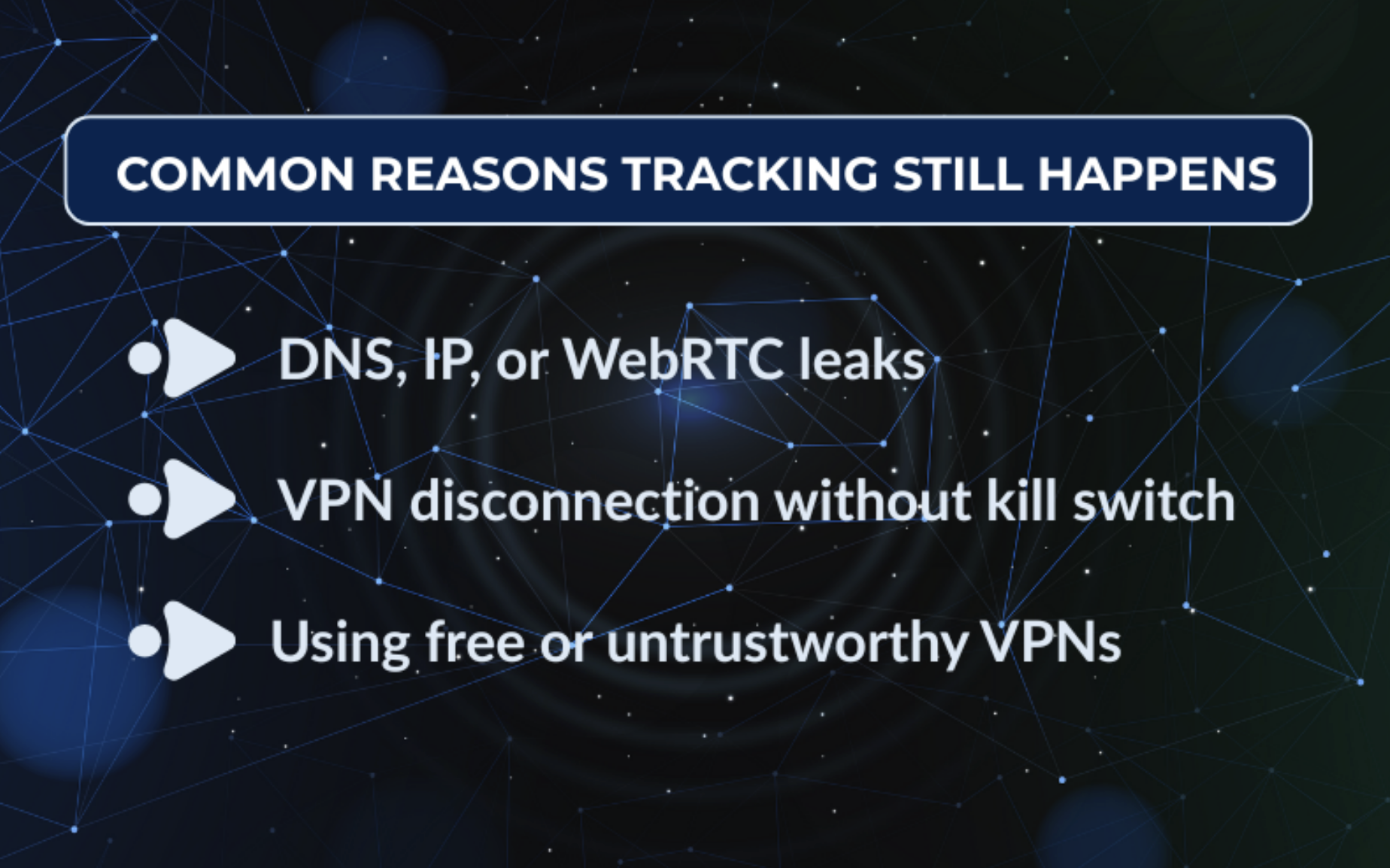
According to the FTC (2023), many free privacy apps fail to disclose how they handle personal data, making them unsafe for serious privacy needs.
How to Reduce VPN Tracking Risks
Most tracking risks can be minimized with the right setup and habits.
Choose a No-Logs VPN with Independent Audits
Select a VPN provider that follows a verified no-logs policy and has undergone independent security audits. This ensures that even if authorities request data, there’s nothing stored that can identify you.
Enable Kill Switch and Leak Protection
A kill switch instantly blocks your internet if the VPN disconnects, preventing accidental exposure. Turn on DNS and WebRTC leak protection in your VPN settings to keep your real IP hidden.
Use Browser Privacy Tools
A VPN doesn’t block cookies or trackers placed by websites. To strengthen your privacy:
- Use privacy-focused browsers (e.g., Brave or Firefox)
- Install extensions like uBlock Origin or Privacy Badger
- Regularly clear cookies or browse in incognito/private mode
Combining these with your VPN creates a more comprehensive defense against online tracking.
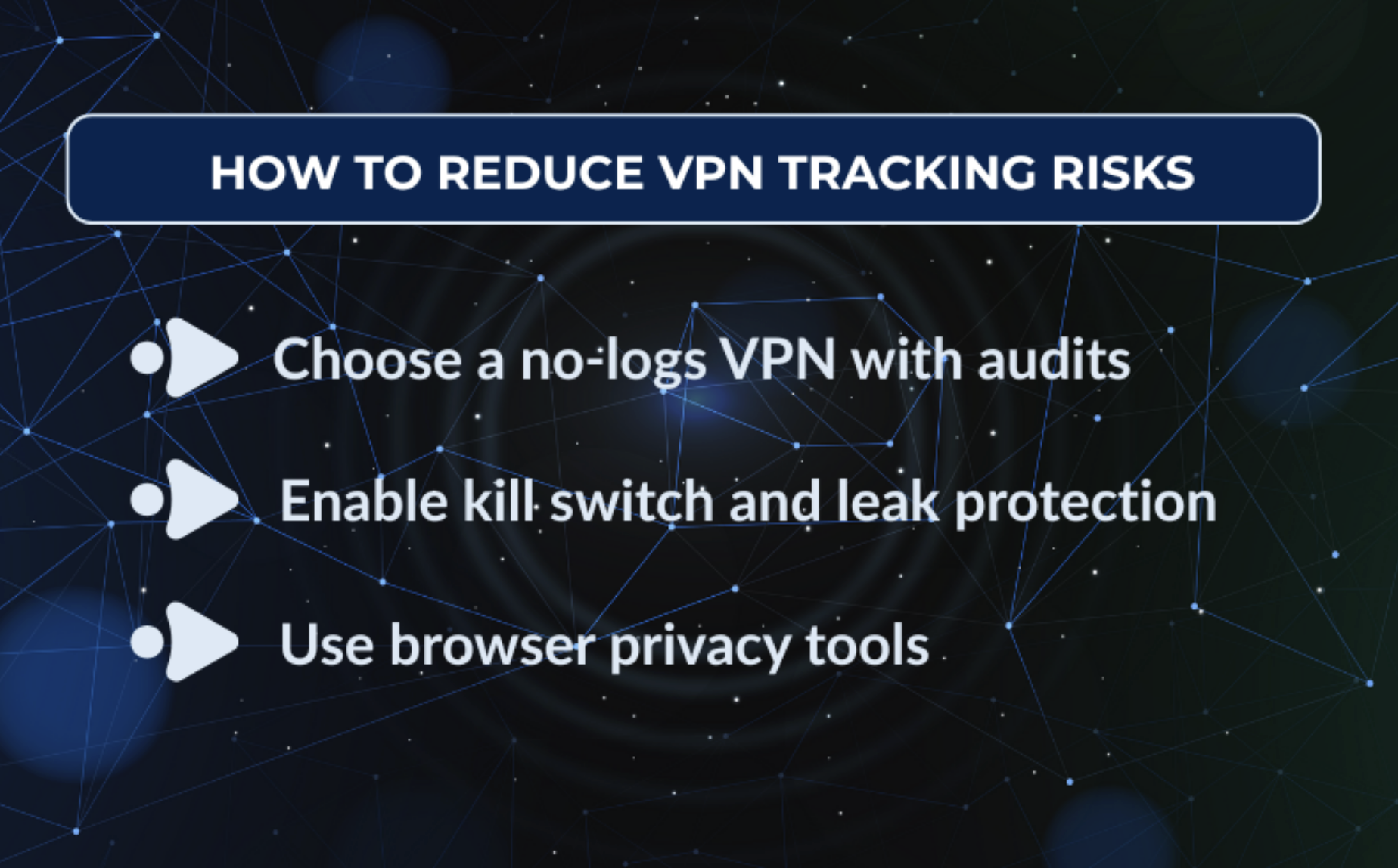
Conclusion
So, can you be tracked with a VPN? The answer is mostly no, as long as you use a trustworthy VPN, configure it properly, and combine it with smart browsing habits.
A VPN hides your IP and encrypts your traffic, but cookies, logins, and leaks can still expose parts of your activity. Tracking can occur through advertisers, ISPs, or employers, but these risks are greatly reduced by using a no-logs VPN, enabling a kill switch, managing cookies, and securing your browser.
Online privacy isn’t just about one tool; it’s about layered protection and awareness.
 FAQs About VPN Tracking
FAQs About VPN Tracking
Yes. Police can detect that you’re using a VPN because the traffic appears encrypted and passes through known VPN servers. However, if you use a reputable no-logs VPN, they cannot see your browsing activity.
Yes. Logging into Google services such as Gmail, YouTube, or Drive allows the company to track your activity. A VPN hides your IP address, but account logins still identify you.
Usually not. Free VPNs often make money by collecting and selling user data.
Disclaimer
The information provided in this article is intended for general educational purposes only and should not be considered professional, legal, or technical advice. While every effort has been made to ensure accuracy, online privacy and VPN configurations may vary depending on the service provider and user setup. Readers are encouraged to conduct their own research or consult qualified professionals before making privacy or security decisions.
External links included in this article are provided for informational reference only. iplocation.net is not responsible or liable for the content, accuracy, or reliability of any external websites linked herein.
Share this post
Leave a comment
All comments are moderated. Spammy and bot submitted comments are deleted. Please submit the comments that are helpful to others, and we'll approve your comments. A comment that includes outbound link will only be approved if the content is relevant to the topic, and has some value to our readers.

Comments (0)
No comment