
Secure archiving involves permanently storing documents and data in an unchangeable state, exactly as they were received by the company. Two additional requirements exist: Firstly, archiving is a systematic process that must be followed. Secondly, documents must be stored and retained in a controlled manner.
In the context of electronic archiving, "systematic" and "controlled" mean establishing a structurally consistent archiving process. Ideally, this process should be described in documented procedures that outline where documents are stored, which IT systems are involved, and who has access to them. This is a concise summary of the definition of archiving.
We invite you to understand the benefits of digital archiving solutions, as well as the nuances associated with them.
Benefits of Digital Archives
Digital archiving has many advantages over physical archives but also brings additional requirements. Companies must adhere to HIPAA-compliant archiving strategies or risk fines and customer trust. Such difficulties cannot outweigh the many advantages of this technology.
- Digital archiving saves physical space by reducing the need for large storage areas for paper documents and keeping records in electronic form. This allows for the utilization of space for other purposes.
- The retrieval of specific documents is made quicker with digital archives, as information can be found with just a few clicks, eliminating the need to sift through paper stacks.
- Electronic records offer enhanced data security, providing better protection against theft, loss, and damage. Sensitive information remains safe through secure backups and encryption.
- Digital files can be preserved and remain readable for a very long time, even with evolving technology, ensuring the preservation of historical information.
- Sharing documents becomes easier with digital archives, as people can access and collaborate on files from different locations without physically moving documents.
Go Paperless Tips And Tricks
#1 Make Your Fax Digital
The fax technology itself is not outdated, but the format for its use is. Applications have now replaced the fax machine. There are fax and document scanning apps that can do the same thing as a landline fax. They support electronic signature solutions and can scan physical documents directly through the smartphone's camera. A good fax app can offer a more convenient format for storing documents and interacting with a digital archive. In a few minutes, you can even figure out how to fax a PDF from iPhone or install additional protection for accessing files. Of course, the main advantage of applications is that you carry your “fax machine” right in your pocket and can use it at any time.
#2 Think Digital
Make your document management digital. Haven't you heard? Everyone's talking about electronic documents these days.
Finding a digital approach to document management that suits the average office worker is the best way to move towards a paperless office. It may seem simple enough, but there are numerous software options available to help you easily store and manage all your digital documents.
By going digital, your business actually enjoys enhanced document security. Taking documents online ensures that they can only be accessed with secure passwords, with most of your data stored in the cloud.
#3 No More Paper
Now is the time to transition from using paper to embracing the paperless approach. Even if you're a magazine publisher, you have the opportunity to go completely digital and take your content online.
Make the switch to online invoicing and payroll. Creating an invoice online is incredibly easy, so you won't encounter any difficulties in that area.
When you consider reducing paper waste and adopting a paperless office, your main focus may be on reducing the number of physical sheets of paper coming out of the printer.
However, your business also generates a significant amount of paper usage through activities such as writing checks and managing invoices. The practice of mailing physical invoices to clients is quite antiquated and contributes extensively to a company's paper usage. A more efficient alternative is adopting an electronic payroll system, which helps streamline operations.
#4 Digitally Collaborate With Your Team
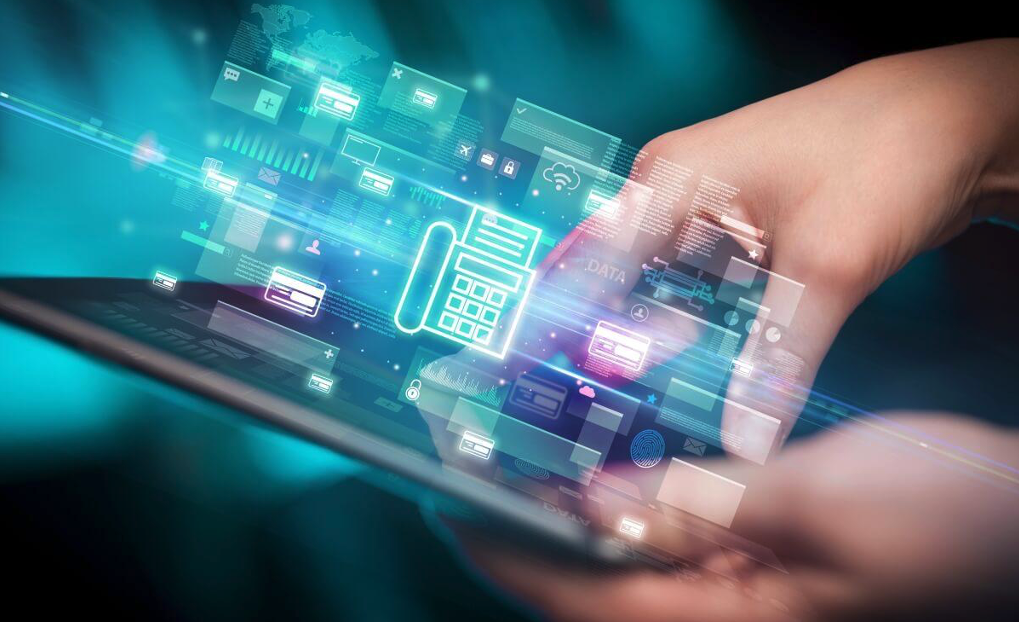
If you want to transition to a paperless approach, you may have concerns about collaborating with colleagues from different departments on a project. Typically, team members print out their work and physically deliver it to the relevant person. However, this outdated method is no longer necessary in modern offices. You can easily share documents digitally using various cloud-based solutions, eliminating the need for physical sharing.
#5 Scan and Shred New Incoming Papers
Once you have reduced the number of papers coming in, it is time to develop new habits for handling the remaining paperwork. The most frequent task will be scanning and shredding, or scanning and recycling. Start considering scanning and shredding/recycling as a new habit you want to adopt.
I prefer using a mobile app to scan papers, but alternatively, you can use a desktop scanner or the scanning function on a multifunction printer.
Create a rule for yourself that goes something like this: When I receive a new piece of paper that needs digitizing, I will immediately scan it using my phone and then place the paper in the recycling bin or shredding pile. Even better, send it straight to the shredder if you have one. Why wait?
Conclusion
To get all the benefits of a digital archive, you need to switch to a paperless office concept. Yes, it will take some effort, but you will quickly realize the benefits of sharing data, maintaining document quality, and saving physical space. Digital documents may be available to you 10 years later, but retaining physical copies can be difficult. The time may have come when physical documents will completely give way to digital copies in your business.
Share this post
Leave a comment
All comments are moderated. Spammy and bot submitted comments are deleted. Please submit the comments that are helpful to others, and we'll approve your comments. A comment that includes outbound link will only be approved if the content is relevant to the topic, and has some value to our readers.

Comments (0)
No comment