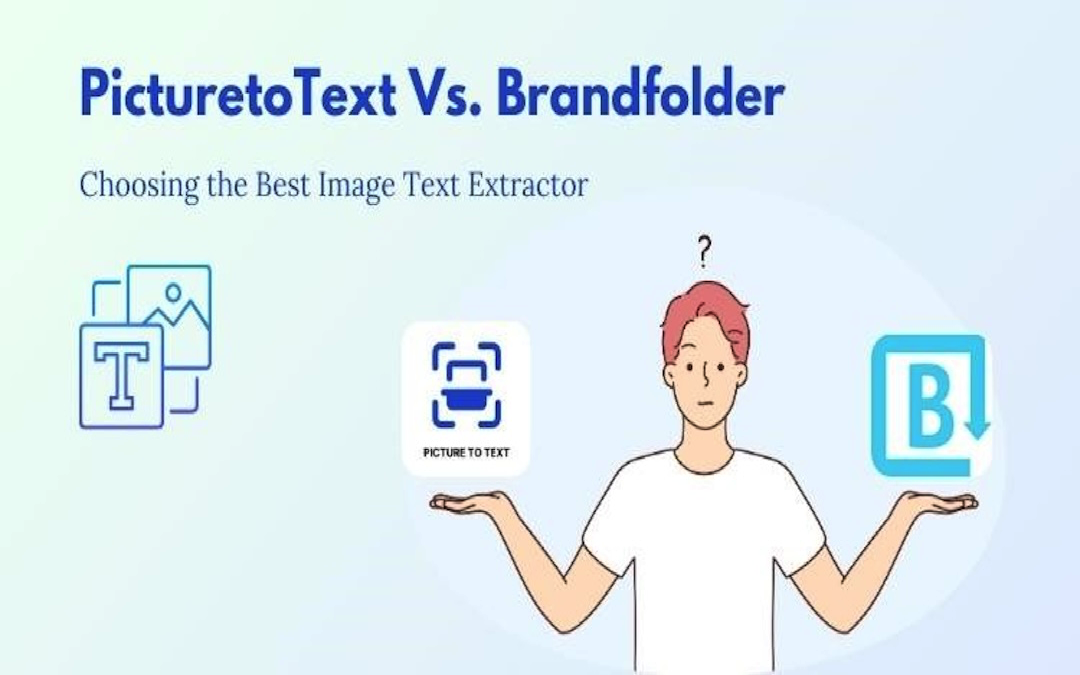
An effective optical character recognition (OCR) tool is crucial when extracting image text. Whether you need to digitize papers for work or make text from phone screenshots, OCR tools save lots of time compared to typing everything by hand. Instead of spending hours retyping, these tools only take minutes.
However, there are many different OCR tools to choose from. How do you know which one is best for your needs? This article looks at two popular free options: PictureToText and Brandfolder Workbench.
We'll explain how each one works and its features, including how fast it is, what types of pictures it uses, and any limitations. By the end, you'll understand which tool better matches your needs. Let's get started!
What is image-to-text extraction?
Special tools help recognize text in photos and turn it into standard text files you can edit. These kinds of programs are called OCR tools. OCR stands for optical character recognition. OCR tools use artificial intelligence to "see" the letters and words in pictures just like we do. Then, they copy the text into a file so you can work with it efficiently.
OCR is helpful in lots of situations. Companies can digitize old printed papers to store them better. Users can search and organize text from receipts and invoices. Even screenshots and pictures with words can become text!
For individuals, OCR saves time compared to retyping everything by hand. Things like notes, study materials, and texts from images become quickly editable. And everything is preserved in computer-friendly text files rather than stuck as pictures.
OCR tools transform picture text into actual text, making information more useful through digitization. They help organizations and people work more efficiently in today's digital world.
What is PictureToText?
Picture To Text is an AI-powered platform dedicated solely to image OCR. It provides a clean, intuitive interface with easy drag-and-drop functionality. It lets you immediately convert photos, logos, screenshots, and more into editable text.
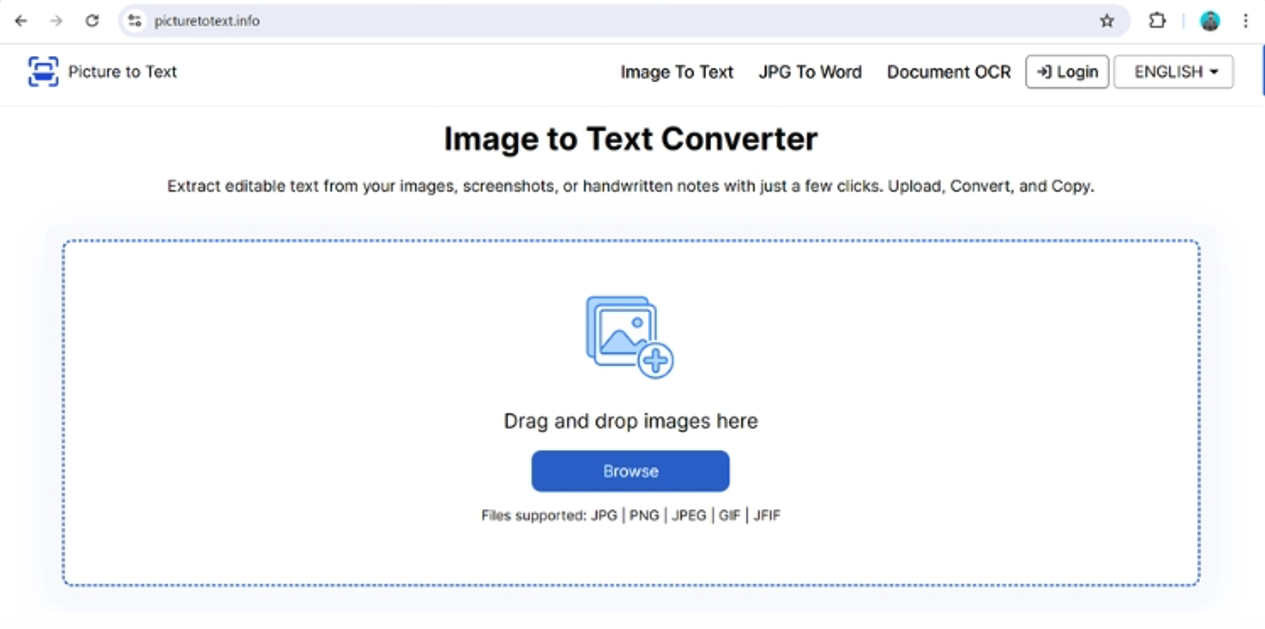
With its advanced machine-learning capabilities, PictureToText delivers highly accurate results across multiple languages. It is a free tool with no usage limits or hidden fees, ideal for personal and business applications. You can effortlessly process large volumes of images and easily integrate the extracted text into your workflow.
How to use PictureToText:
1. Go to Picturetotext.info
2. Select your image files by dragging and dropping or browsing from your device.
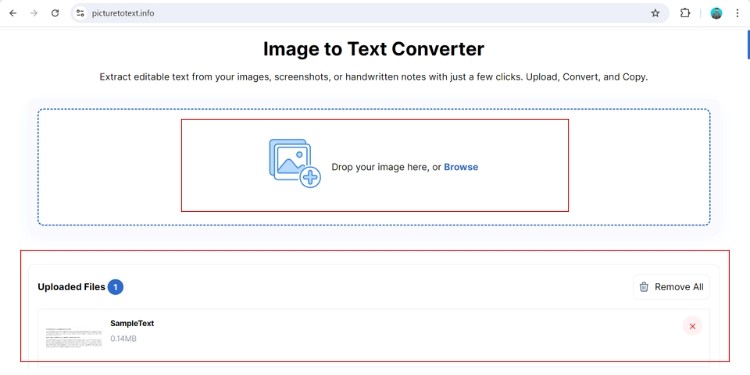
3. You can add multiple images at once, up to 10 photos.
4. Hit the "Convert" button to start the OCR process.
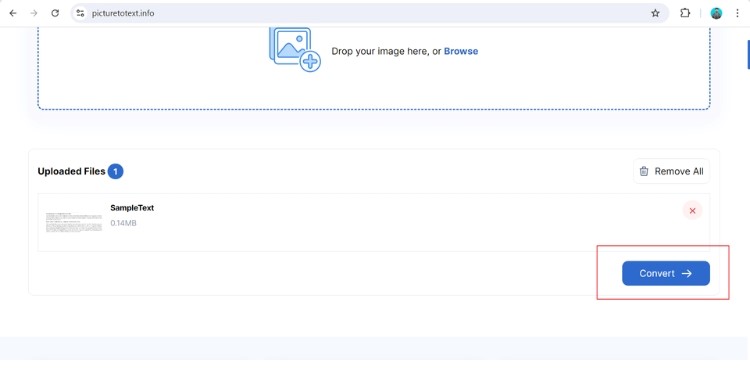
5. The extracted text will appear on the screen.
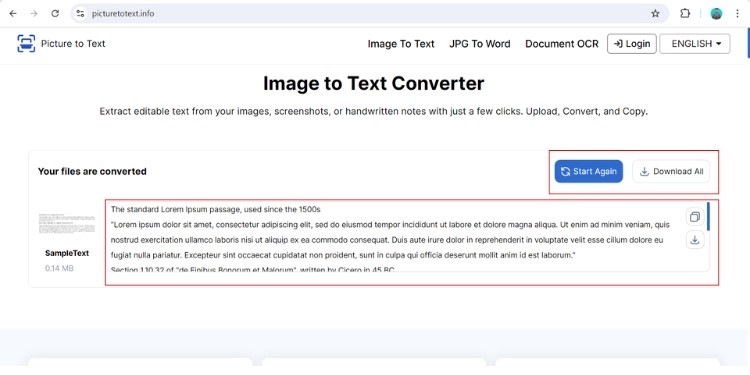
6. You can copy it to your clipboard or download it as a text file.
What is Brandfolder Text Extractor Tool?
Brandfolder Workbench offers image OCR as one of its numerous free tools for creatives and marketers. It provides essential text extraction from photos, primarily focusing on document management features in its digital asset platform.
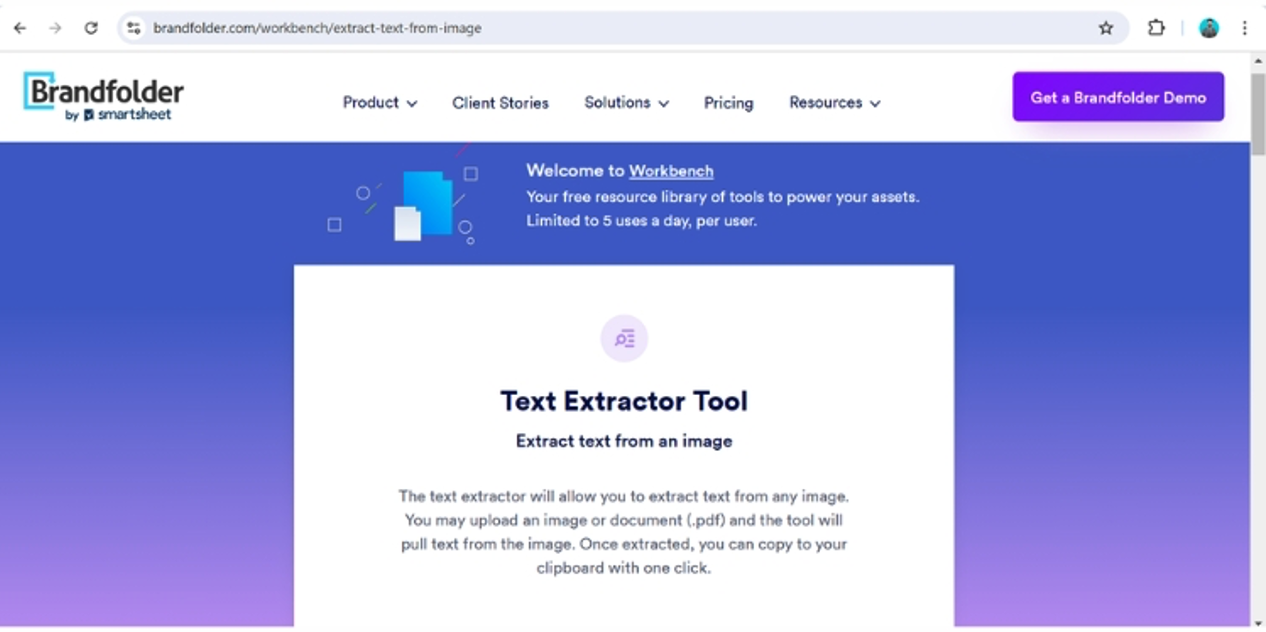
The tool has a more technical interface and is limited to five daily uses. It aims to assist with digital asset storage, distribution, and analytics rather than specialized OCR needs.
The Workbench extractor is beneficial for those already using Brandfolder's DAM software. However, its restrictions may not support high-volume image processing some users require.
How to use Brandfolder Text Extractor Tool
1. Visit brandfolder.com/workbench.
2. Select the "Text Extractor" tool.
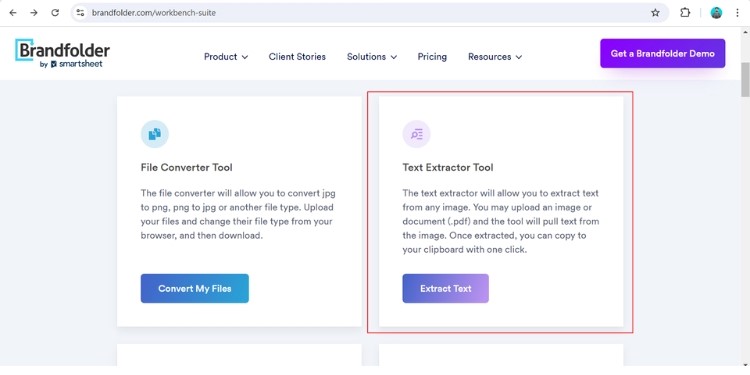
3. Drag and drop your image file or upload it from your computer.
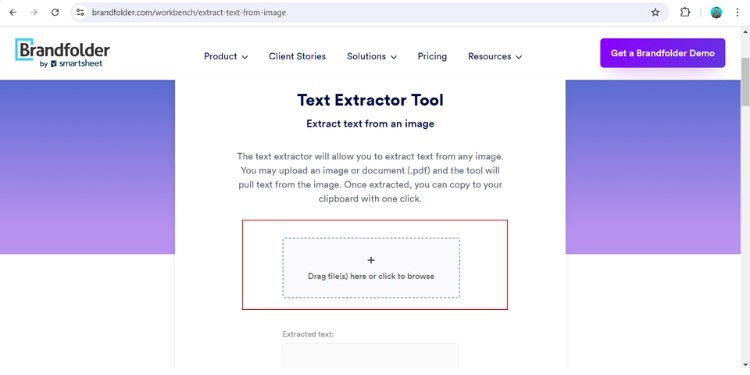
4. The extracted text will appear - click "Copy text" to copy.
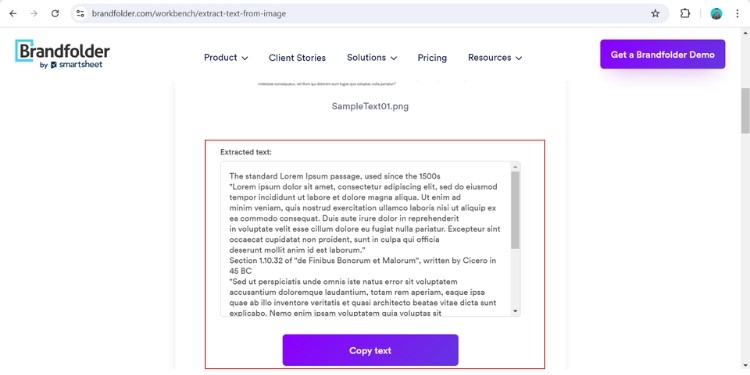
Note: It only converts one image at a time and is limited to 5 daily uses.
Feature Comparison
When deciding between image OCR tools, understanding the critical differences in their features and capabilities is essential. Let's explore some main areas where PictureToText and Brandfolder Workbench vary.
Image Upload and Conversion Limits:
Brandfolder allows five uses daily with single image uploads. PictureToText permits bulk uploads of up to 10 images at once without daily restrictions, making it excellently suited for processing large volumes of images.
Supported File Formats:
Brandfolder handles standard image formats like JPG and PNG. PictureToText admirably supports an extensive range, including GIF, TIFF, and BMP. It's great for users working with diverse file types.
Document OCR:
Brandfolder's document OCR is functional but lacks extra features. PictureToText goes above and beyond with fantastic accuracy and options like converting JPGs to editable documents for simplified workflows.
Language Support:
Brandfolder primarily focuses on English texts. PictureToText makes information accessible universally by handling over 20 languages with equal skill.
Data Security and Privacy:
Privacy is a top priority for PictureToText, as extracted data is never stored on servers. Brandfolder could reassure users by better communicating its security practices.
Output Options:
Brandfolder restricts output to copy-paste extracted texts. PictureToText also offers the flexibility to download results as editable text files.
Speed and Accuracy
Essential factors to consider are the processing speed and accuracy of extracting text from images. PictureToText delivers impressive speed, quickly converting large batches of files so you can get work done faster. Its advanced AI and Tesseract-OCR technology also ensure highly accurate results.
While Brandfolder offers moderate speeds, its accuracy could be impacted by poor-quality images or unique fonts. PictureToText consistently produces reliable outputs, even for blurred, complex scans and handwritten notes. Faster speeds and greater accuracy make PictureToText ideal for bulk digitization projects and OCR tasks.
Pricing and Accessibility
It's vital that everyone can easily use helpful tools. Brandfolder lets you extract text from some pictures for free online. But you must pay money if you need to do it more than five times daily.
PictureToText is much simpler. You don't have to download, create an account, or pay fees. Just go to their website and upload pictures - it will quickly turn into text files for you.
This makes PictureToText available for anyone, whether you're a student, a small business, or a large company. You won't waste time setting up memberships or worrying about costs so that you can focus entirely on your essential work. Overall, it's a very straightforward solution.
User Experience
It's good when tools are simple to use so they don't get in your work. Brandfolder is easy but has a limit of only five uses per day. This can disrupt long jobs.
PictureToText makes everything very smooth. You upload pictures, and it quickly turns the words into text before your eyes. When you're done, copy or save speedily and simply!
They also have helpful guides if you get stuck. The Frequently Asked Questions are easy to understand, and different guides explain how to use them for many purposes.
This allows anyone, even those new to it, to streamline their workflows easily. PictureToText is joyfully user-friendly, so your focus remains on the critical tasks, not on figuring out confusing technology.
Comparison Table
| Feature | PictureToText | Brandfolder Workbench |
|---|---|---|
| File Formats Supported | JPG, PNG, PDF, TIFF, GIF, WEBP + more | JPG, PNG |
| Image Upload Limit | Up to 10 images at once | Single image uploads only |
| Daily Usage Limit | Unlimited - no restrictions | Limited to 5 uses per day |
| Processing Speed | Fast - handles bulk uploads smoothly | Moderate speeds |
| Accuracy | High thanks to AI/Tesseract OCR | Relies on basic OCR technology |
| Language Support | Over 20 languages | Primarily English |
| Pricing | Completely free | Free basic version, fees for extended usage |
| User Experience | Simple, intuitive dashboard | More complex interface |
| Output Options | Copy text or download file | Copy to clipboard only |
| Support Resources | Detailed help center | Limited guidance on tool |
Conclusion
After comparing the two tools, PictureToText is a better choice for quickly extracting words from any picture. It's straightforward to use and, unlike other tools, does not limit the number of times you can use it daily.
PictureToText works amazingly well, even on tough jobs. It recognizes words in photos quickly in many languages and efficiently handles all file types.
Whether using it for home or work, PictureToText is incredibly convenient as a free service. Its simple design lets you focus on important tasks instead of technical issues.
We recommend trying PictureToText. See how quickly and easily it extracts text from your pictures to improve your work. You'll find it's a beautiful solution!
Related Posts
Share this post
Leave a comment
All comments are moderated. Spammy and bot submitted comments are deleted. Please submit the comments that are helpful to others, and we'll approve your comments. A comment that includes outbound link will only be approved if the content is relevant to the topic, and has some value to our readers.


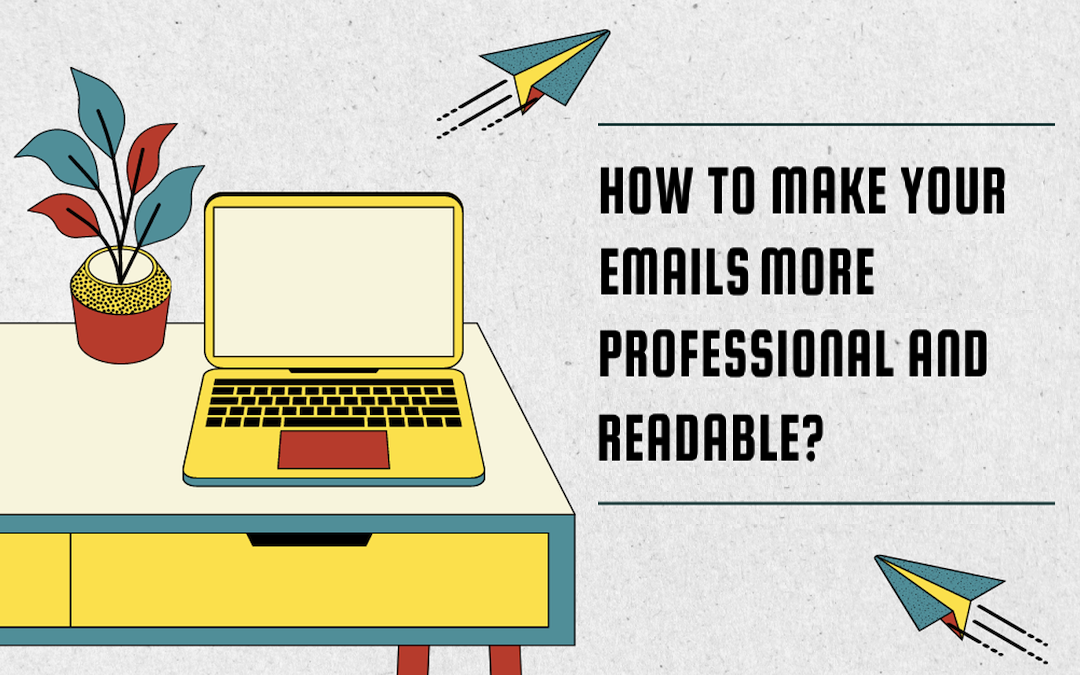
Comments (0)
No comment