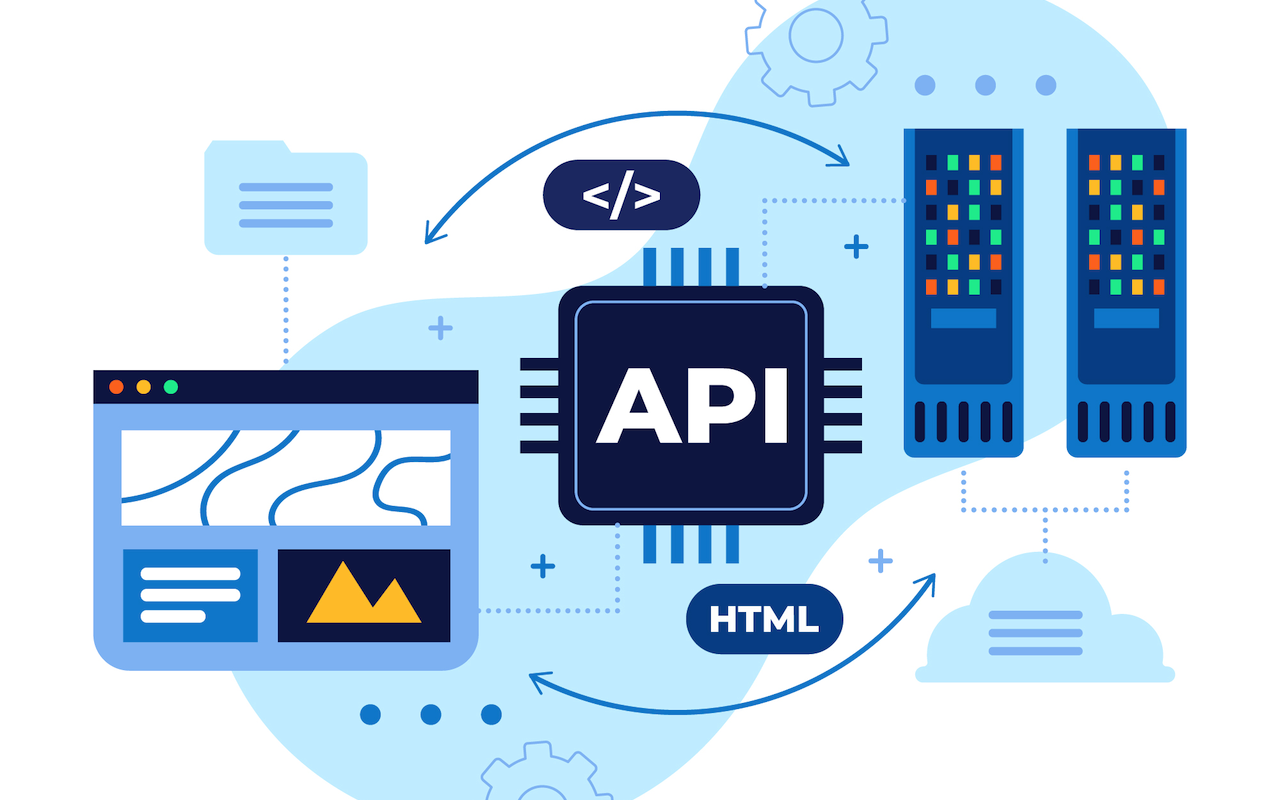
In today’s connected world, API integration powers how apps share data and work together. To manage this smoothly, businesses depend on reliable API management tools that handle the full API lifecycle—from design to security.
In 2025, tools with secure API gateway support and scalable features are a must. This blog highlights the top 10 enterprise API solutions built to streamline integration, simplify microservices, and keep your systems running strong.
What Features Should You Look for in an API Management Tool?
1. Seamless API integration support
A good tool will streamline the process of API integration. It will allow your systems to communicate easily without complex configurations, enabling your applications to talk with each other seamlessly, regardless of whether they are web, mobile, or third-party.
2. API lifecycle capabilities (design, test, deploy, monitor)
Look for full life-cycle API tools that allow designing, testing, deploying, and monitoring to maintain complete, reliable, and easily manageable sets of APIs at every production stage.
3. Secure API gateway features (throttling, authentication, data encryption)
Security is necessary; therefore, choose tools that include an API gateway that is safe against rate limiting and user authentication and encryption. This makes sure your data will stay safe and your APIs won’t get hit with an abuse system.
4. Microservices and hybrid cloud support
If your company uses microservices, or works in different clouds and on-premise places, check that the tool can join with microservices and hybrid cloud setups. Flexibility plays a major role in current, scalable systems.
5. Developer portal and documentation tools
A built-in portal helps your developers access clear, auto-generated docs, API keys, and sandbox environments. It saves time and helps teams adopt and use APIs effectively.
6. Enterprise-level analytics and reporting
Enterprise API solutions should offer detailed analytics—track usage, performance, and errors in real time. These insights help you improve APIs, avoid issues, and make smarter decisions.
What Are the Most Popular API Management Tools in 2025?
1. Postman Enterprise
Postman has evolved from a basic testing tool to an entire platform solution for API lifecycle management, providing automated testing, collaborative workspaces, versioning, and monitoring—all aspects of building and scaling APIs. Postman Enterprise is what developer teams trust to prototype fast, document exhaustively, and seamlessly integrate internal and third-party services.
2. MuleSoft Anypoint Platform
MuleSoft is a strong enterprise API tool that backs up end-to-end API design, microservices, and legacy systems integrations. It works best in large business settings like banks, shipping companies, or phone networks because it can bring together APIs, data, and services over mixed cloud setups. Its power comes from its deep links with microservices and helps for working across many clouds at once.
3. Apigee by Google Cloud
Apigee is a cloud-native platform that covers the entire API lifecycle—from creation and security to monetization and analytics. Built-in AI, traffic management, plus a secure API gateway make it ready for performance at scale. Apigee leads the pack in highly regulated industries—think healthcare and banking—where speed, compliance, and visibility are non-negotiables.
4. Kong Enterprise
Kong runs as a very high-performance API gateway optimized for microservices and containers, providing Kubernetes native support plus advanced traffic management. These include routing, rate limiting, and authentication, among others. Available in both open-source and enterprise editions, Kong will perfectly fit into the modern team that requires building fast and scalable API-first applications over multi-cloud environments.
5. Microsoft Azure API Management
Azure API Management—deeply integrated into the entire Azure environment, this is an offering for enterprises already running on Microsoft. Users can design, publish, secure, and monitor their APIs all in one place. Strength comes from a unified developer portal offering powerful policy enforcement tools and enterprise-grade analytics inside a secure cloud-native environment.
6. AWS API Gateway
A go-to for API integration in serverless and event-driven applications. AWS API Gateway integrates smoothly with AWS Lambda, IAM, and CloudWatch. This allows developers to handle vast numbers of requests without server administration. With integrated security features such as throttling and key-based access, it's a preferred choice for scalable, effortless applications.
7. Boomi API Management
Boomi offers cloud-native API management that connects applications across hybrid environments. It works best for companies that want to bring together data from both cloud and on-prem systems without too much setup. Boomi offers a drag-and-drop UI, lifecycle governance, and fast deployment, making integration easy for tech teams and business users.
8. IBM API Connect
Built for enterprises needing strict compliance and security, IBM API Connect delivers tools covering the full API lifecycle management—from design to analytics. Heavy usage occurs in banking and healthcare for secure integrations, identity management, and strong governance policies. The platform also provides an intuitive developer portal and AI-powered API insights.
9. Tyk API Gateway
Tyk delivers a fast, secure, highly customizable open-source API gateway solution with support for plugins, dynamic routing, real-time analytics, and authentication. Therefore, it becomes a preference for developers seeking maximum control. Tyk is capable of working in hybrid environments and is mostly found where agile startups and enterprises are involved due to quick iteration cycles.
10. WSO2 API Manager
WSO2 is a complete open-source API management solution, offering design, deployment, security, and monitoring under one roof. It supports microservices integration, multi-cloud, and CI/CD pipelines; hence, it can be used at the enterprise scale. This software comes with fine-grained access control together with strong community support around the world, making it ideal for choosing among digital infrastructure that keeps on changing.
How Do You Use API Management Tools for Seamless Integration?
1. Step 1: Set Up Your Workspace
Begin by registering or signing into the API management tool, as most are based in the cloud, there is no major installation required—simply select your project or environment and proceed.
2. Step 2: Define Your API
Create or import your API. Use built-in tools to define endpoints, request/response formats, and data flow. Some platforms offer visual designers to make this easier—even for non-developers.
3. Step 3: Deploy the API
Once your API is ready, deploy it to a staging or production environment. The tool will handle routing, versioning, and service discovery for you.
4. Step 4: Secure the API
Apply security layers using the platform’s secure API gateway. Add API keys, OAuth, rate limiting, and data encryption to keep your APIs protected and compliant.
5. Step 5: Monitor and Manage
Use real-time dashboards to track traffic, response times, errors, and usage stats. Many platforms also let you set alerts and view logs for better API lifecycle control.
Conclusion
In 2025, API integration is a basic foundation of every intelligent, connected enterprise. Whether you're building for scale, speed, or seamless user experience, selecting the right API management tool is critical.
Find something that matches what you use, helps your team work better, and changes as your plans grow. Many tools give free trials or demos—use them to see which one you like best. Discover the top API management software on Techimply to simplify your integration.
 FAQs
FAQs
Yes, several tools offer free plans—great for small teams or testing before scaling up.
It keeps your APIs organized, secure, and easy to update—so your apps run smoother and ship faster.
Absolutely. Most API tools work great with mobile apps to connect features, data, and third-party services.
API integration connects systems; API management helps you control, monitor, and secure those connections.
Featured Image by Freepik.
Share this post
Leave a comment
All comments are moderated. Spammy and bot submitted comments are deleted. Please submit the comments that are helpful to others, and we'll approve your comments. A comment that includes outbound link will only be approved if the content is relevant to the topic, and has some value to our readers.

Comments (0)
No comment