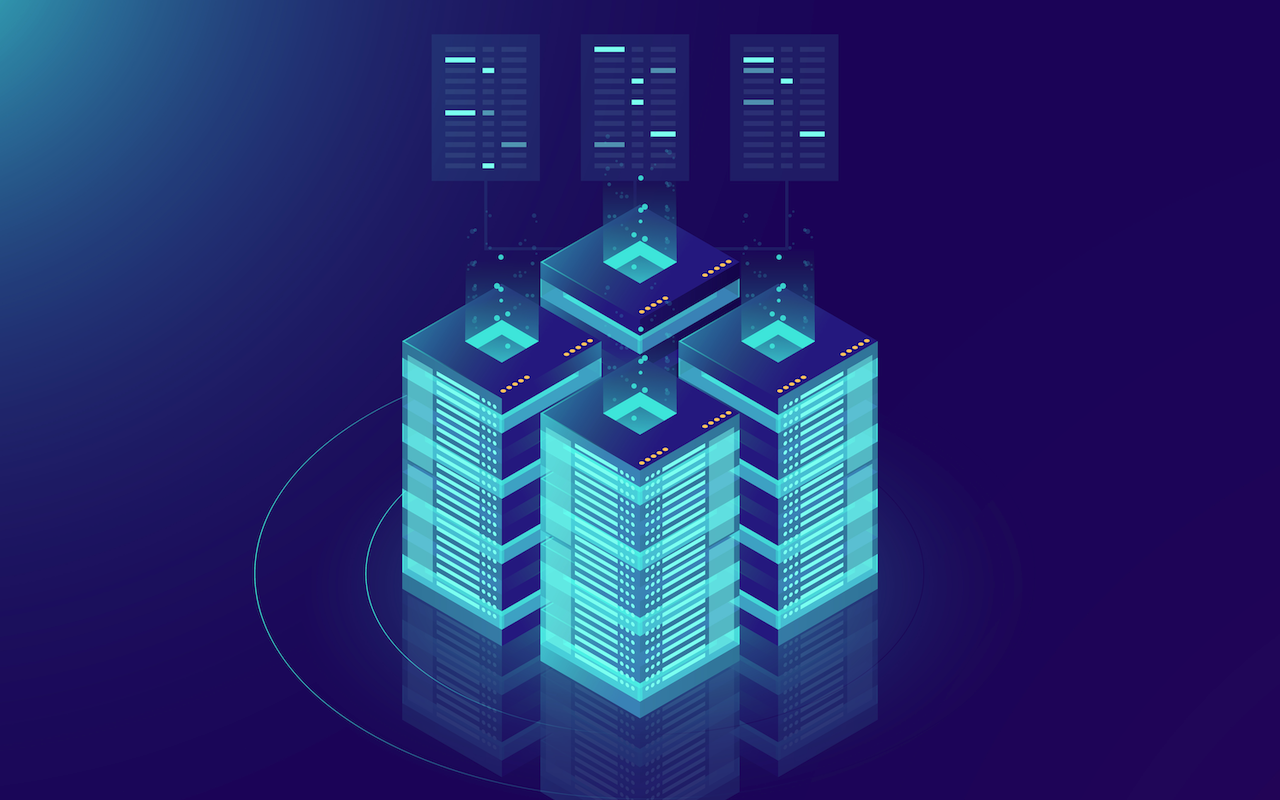
Artificial intelligence systems are evolving rapidly, and so are the tools that connect them to the real world. As large language models (LLMs) like ChatGPT, Claude, and Gemini become more capable, the need for a standard way to let these models interact safely with external data sources, APIs, and applications has become urgent. That’s where the Model Context Protocol (MCP) comes in. Think of it as a universal translator for AI, a common language that allows different AI applications to communicate seamlessly with databases, APIs, and digital tools through modular, secure connections known as MCP servers.
An MCP server acts as a bridge between the AI model and the outside world. It exposes structured “tools” or “resources” such as APIs, databases, and local files that an LLM can use to perform actions, retrieve data, or automate workflows. Instead of building custom plug-ins for every system, developers can now create a single MCP server that any compatible client can use. This standardization makes integrations faster, safer, and easier to maintain.
Why MCP Servers Matter
In traditional AI environments, every new data connection required a custom integration. The MCP model changes that by allowing developers to build once and connect anywhere. According to recent developer community insights, more than 15,000 MCP servers are already active worldwide, powering everything from documentation retrieval to automation pipelines. The adoption is growing fast, especially with Microsoft announcing Windows support for MCP, a clear signal that the protocol is going mainstream.
The core benefit of MCP servers is portability. Once a tool is defined, it can be used across multiple clients without rewriting code. The architecture also improves security by isolating system-level access inside the server while keeping the LLM itself stateless. This prevents unauthorized access to files or APIs and provides detailed logging and permission control for every interaction.
How MCP Architecture Works
At its simplest, MCP has two sides: the client and the server. The client, often an LLM application like Claude Desktop, sends a natural-language request, such as “Find newly assigned IP addresses in the USA.” The server receives that request and calls an external data source, API, or script to fulfill it. The result is returned as structured JSON that the model can understand and summarize for the user.
This separation ensures safety and flexibility. The model never connects directly to an external API. It interacts only through the MCP server, which enforces clear rules about what can and cannot be accessed. Multiple servers can run simultaneously, allowing users to link different systems. For example, combining a local file reader, a CRM connector, and a web-scraping API.
A Practical Example: Using Decodo API for Web Scraping
To understand the power of MCP servers, imagine building an AI assistant that performs intelligent web research. Instead of teaching the model how to crawl websites directly, you could integrate a Decodo API MCP server. Decodo provides a structured web-scraping API that allows AI agents to extract text, images, and metadata from webpages safely and efficiently.
For instance, a user could ask, “Summarize the latest trends in renewable energy from top industry blogs.” The MCP server would pass that query to Decodo’s API, which retrieves clean, structured data from selected sources. The LLM client then reads the data, compiles summaries, and presents insights — all without breaking website rules or security guidelines.
This setup makes research faster, reduces the need for manual browsing, and ensures compliance with data-access standards. Developers can even combine multiple MCP servers, one for Decodo scraping, another for document storage so the model can cross-reference scraped web data with internal company knowledge.
Getting Started with an MCP Server
Setting up an MCP server is straightforward, especially with available SDKs in Python and TypeScript. For example, using Python, you could start with just a few lines of code:
from mcp import Server, Tool
import requests
app = Server("decodo-research")
@app.tool("fetch_latest_articles")
def fetch_latest_articles(topic: str):
response = requests.get(f"https://api.decodo.com/search?query={topic}")
return response.json()
if __name__ == "__main__":
app.run_stdio()
This simple code defines a tool called fetch_latest_articles that queries Decodo’s web-scraping API for any given topic. Once registered with a compatible client (like Claude Desktop or another LLM interface), users can issue natural commands such as “Find and summarize the top cybersecurity articles this week.” The MCP server handles the API call, returns structured data, and lets the model do the analysis and summarization.
Security and Reliability
Because MCP servers handle sensitive operations like file access and web requests, security is a top priority. Servers should run under least-privilege permissions, use scoped API keys, and log all requests for traceability. Most modern setups also implement rate limiting and automatic shutdowns in case of anomalies. When deployed over HTTP, servers can be protected behind Zero-Trust gateways or identity-aware proxies to prevent unauthorized use.
Current Adoption and Growth
The MCP ecosystem is expanding quickly. Industry trackers estimate 30% month-over-month growth in GitHub projects tagged “Model Context Protocol,” while more than 60% of enterprise AI teams are exploring MCP to safely link LLMs with proprietary systems. The community has published open templates and example servers for databases, documentation search, and scraping APIs like Decodo — all available for developers who want to experiment.
Challenges and Best Practices
Beginners often make a few predictable mistakes when working with MCP. The most common is ignoring JSON schema standards, which can cause communication issues between the client and server. Another is packing too many tools into one server, which complicates debugging and security. Experts recommend modularity — separate each integration (for example, Decodo API scraping, file reading, and database access) into its own lightweight server. Finally, always include documentation and metadata describing what each tool does and what inputs it accepts.
The Future of MCP Servers
The evolution of MCP suggests a broader shift in how AI interacts with digital infrastructure. Future updates may include auto-discovery of servers, fine-grained permissions, and industry-specific ecosystems from healthcare data connectors to financial compliance tools. As more operating systems like Windows and macOS adopt native MCP support, the line between “AI assistant” and “connected software agent” will blur even further.
Conclusion
MCP servers are redefining how AI applications connect to the outside world. By standardizing communication through the Model Context Protocol, developers gain a flexible, secure, and scalable way to extend AI beyond static prompts. Using a real-world integration for web scraping, anyone can build intelligent, context-aware assistants that gather and analyze live data in real time.
As adoption grows, the MCP ecosystem is poised to become as foundational to AI engineering as REST APIs are to web development. For developers and organizations alike, learning how to design, deploy, and secure MCP servers is no longer optional — it’s the next step in building truly interactive, intelligent systems.
Featured Image by Freepik.
Share this post
Leave a comment
All comments are moderated. Spammy and bot submitted comments are deleted. Please submit the comments that are helpful to others, and we'll approve your comments. A comment that includes outbound link will only be approved if the content is relevant to the topic, and has some value to our readers.

Comments (0)
No comment