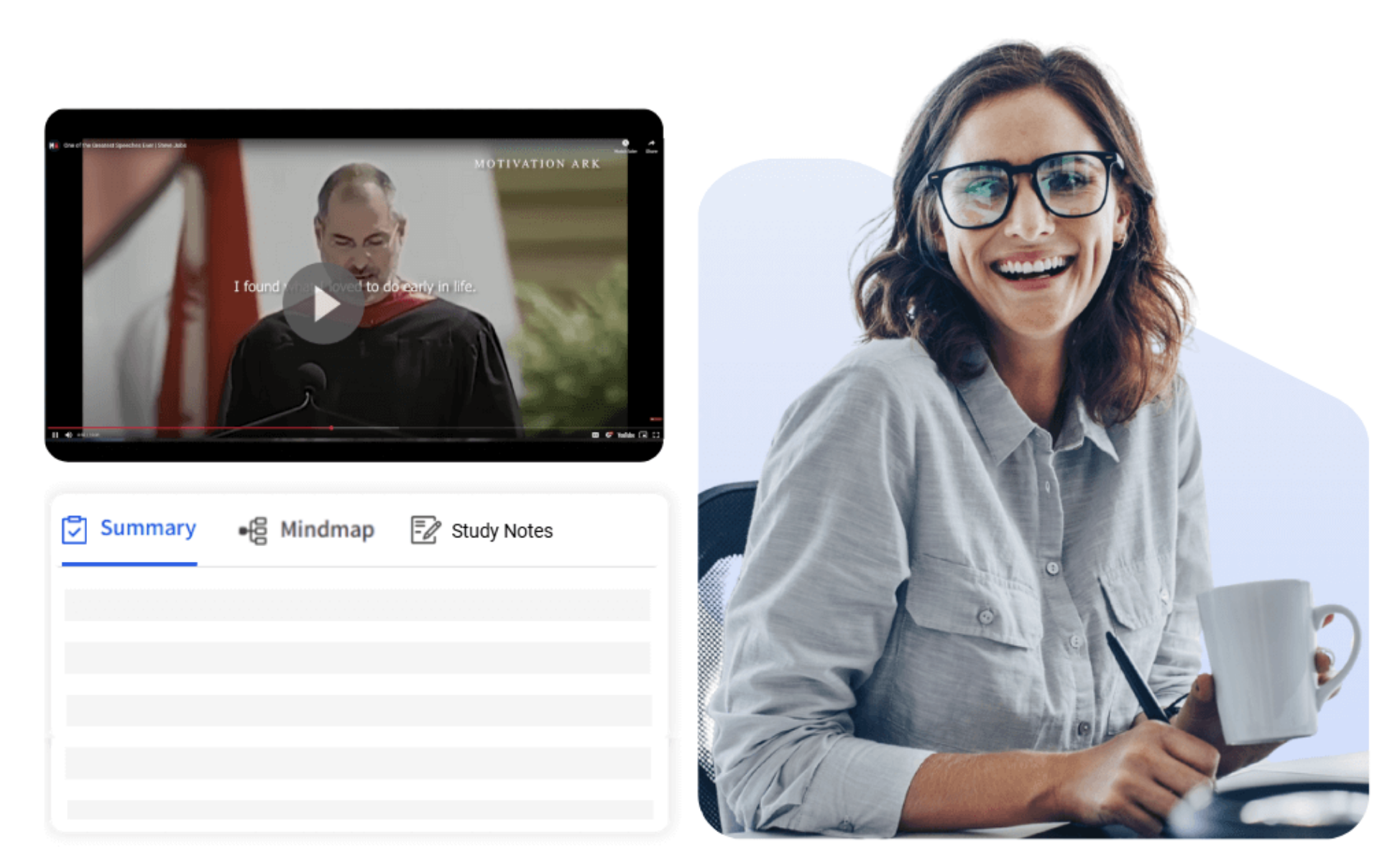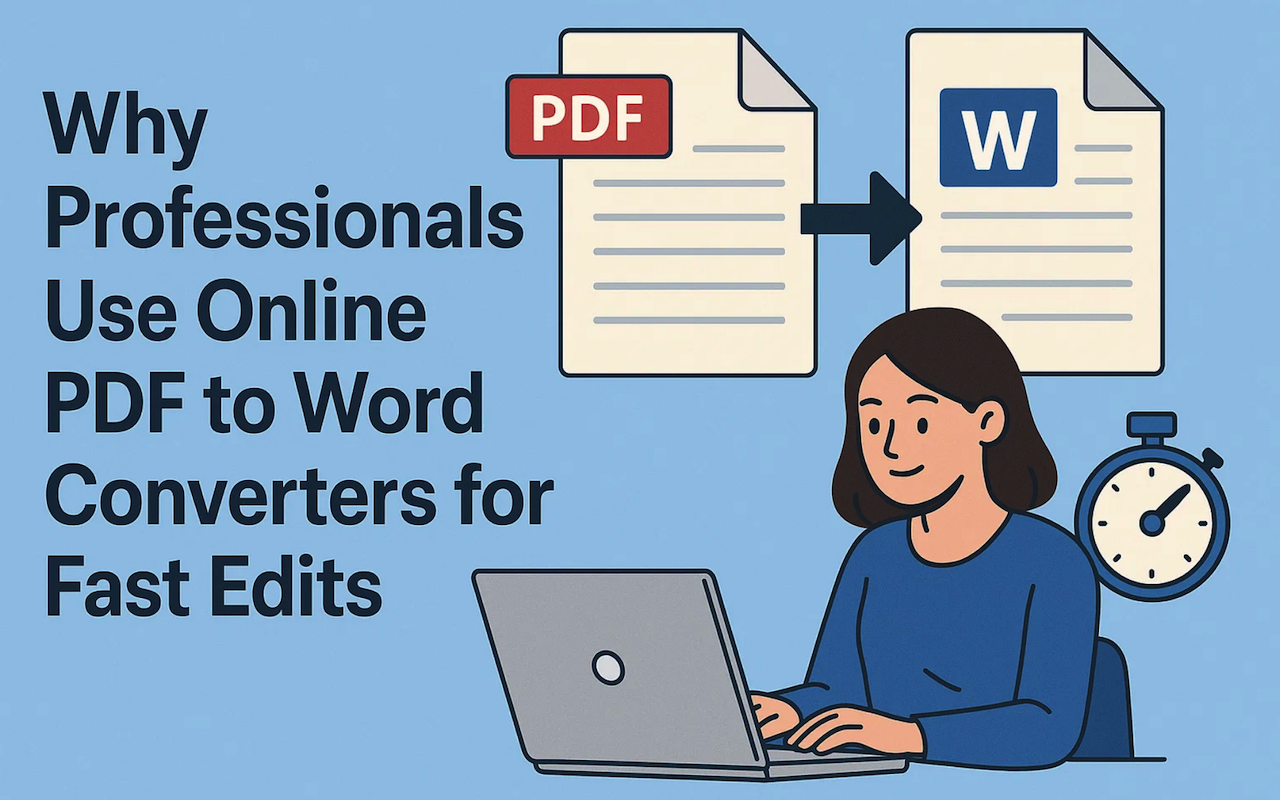A task drifts for a day because no one knew who would make the next move. A teammate goes quiet for an afternoon, not because they’re checked out but because they’re juggling too many tools and can’t find the files they need. These delays feel harmless in the moment until they stack up and slow everything down.